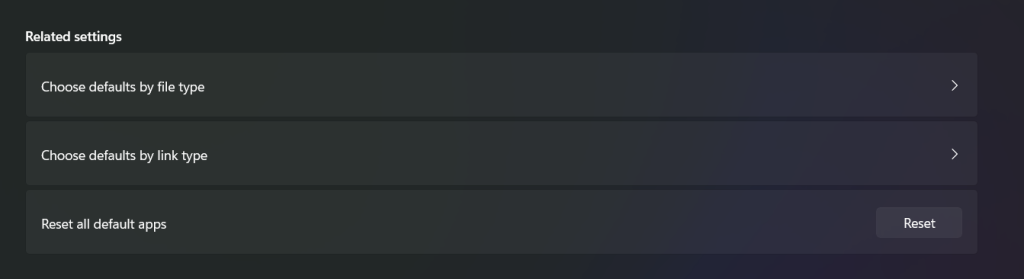If all files are opening in FME by default, you can reset the windows Default apps settings which will return most file types (Including Images, Zip files, documents, and spreadsheets) back to alternate programs that will behave more as expected.
- In the start menu search for the settings app
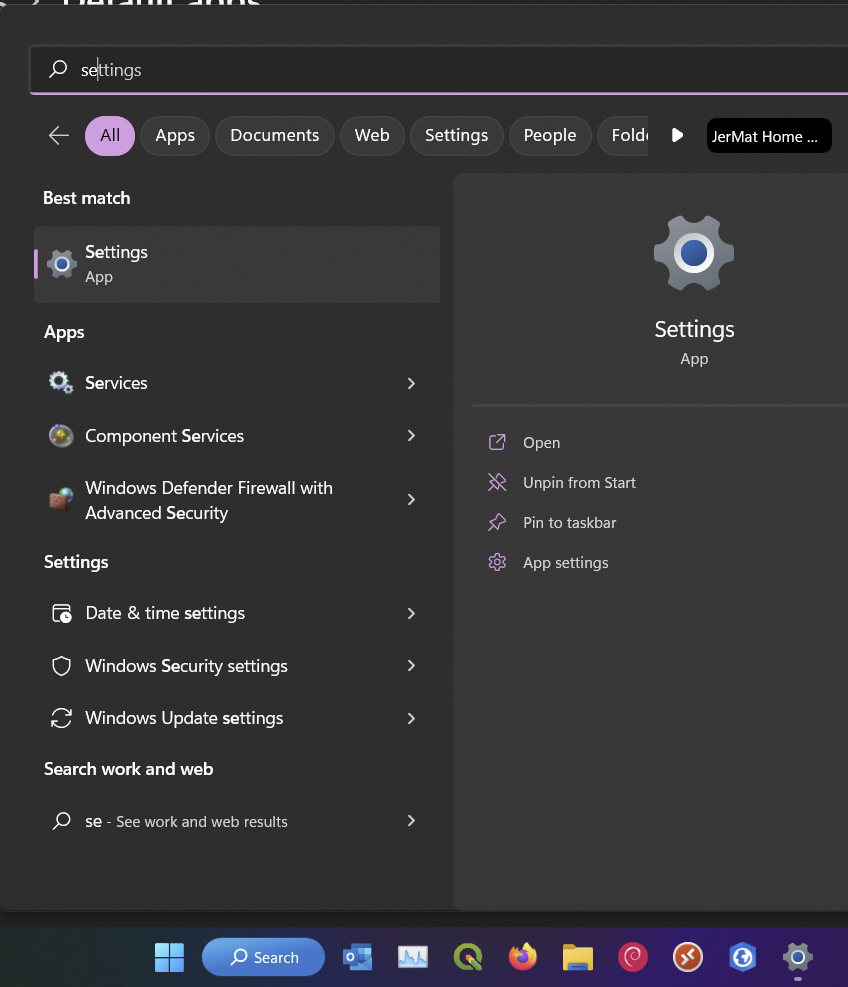
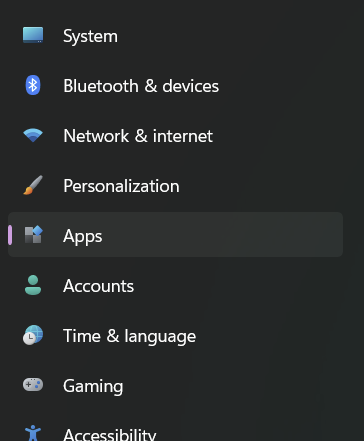
And select Default apps
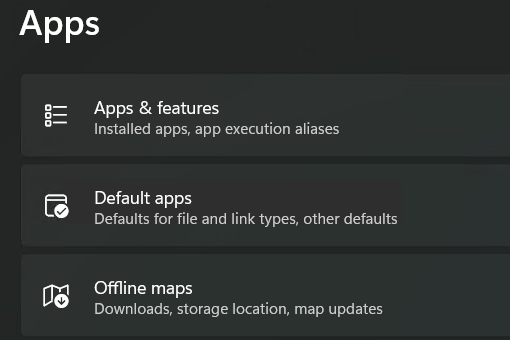
Scroll all the way to the bottom and Reset all apps