Issue: When using ArcGIS Pro, projects accessed via UNC network paths may result in extremely poor performance. Symptoms will be noticed when interacting with file based geodatabases (including the default database created with each project); this will affect the ability to interact in the catalogue-pane as well as some geoprocessing tools may experience extremely slow performance to a complete failure to load.
Cause: When file based geodatabases are opened via UNC paths an excessive quantity of IO operations are performed on the file server resulting in delays in serving information to ArcGIS Pro, resulting in a lack of responsiveness. This situation can be caused when using using the quick access menu for files in Windows file explorer, due to the login process a user account is attached to network storage using UNC paths, and the K: drive is only mounted to the user at the completion of the login process after the default Documents location has already been mounted.
Workaround: Ensure files in ArcGIS Pro are accessed via mounted drive letters.
Illustrations:
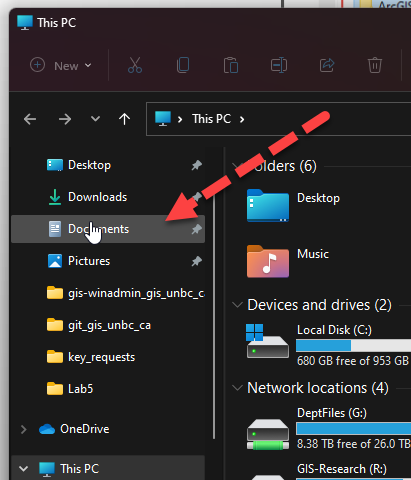
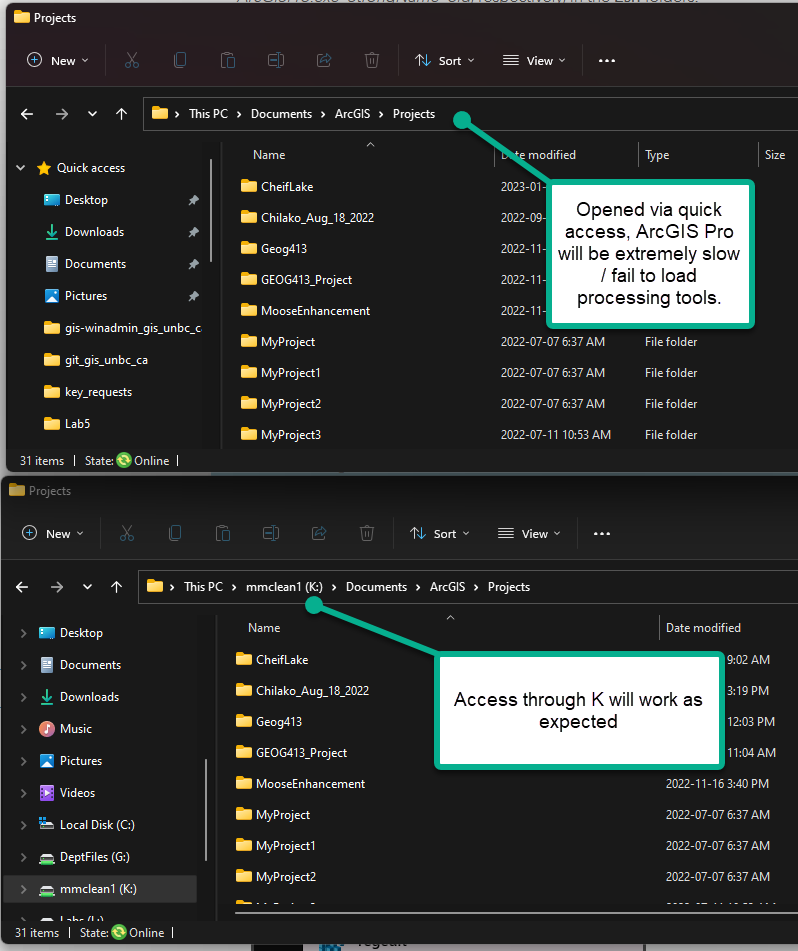
Example of same folder accessed via UNC (top), and mounted drive (bottom).