ArcGIS Enterprise on campus located at https://arc.gis.unbc.ca/portal
Only one portal may be active at a time and will be determined based on where the data for your class is located.
Changing Active Portals
To see what portals are available you can enter the Portals tab of ArcGIS Pro settings
If your desired portal is not available you can use the Add portal Button
The portal in the list with the green check mark is the active portal, to make a different portal active you may press the … icon beside the portal and set as active.
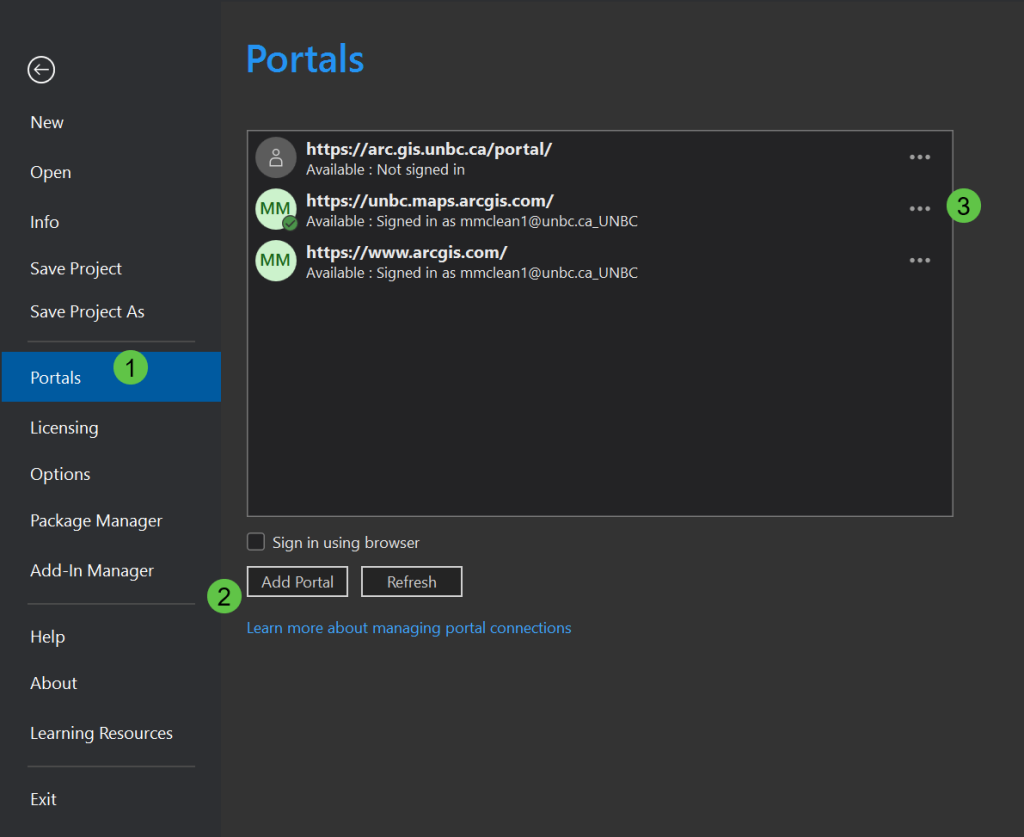
Or from inside of the Map view, along the upper right corner you can see which portal is active and have the options to sign in / out, or change the active portal.
If the layers you are looking for are not showing up, this is a good place to confirm the correct portal is active.