Log into the MPC
Before signing in we can see the Datasets Available here: https://planetarycomputer.microsoft.com/catalog. Note that these data sets may differ from the datasets available in Google Earth Engine (https://developers.google.com/earth-engine/datasets/) as such data availability may impact your platform choice.
Go to https://planetarycomputer.microsoft.com/ and select the HUB from the top menu.
Select the CPU – Python environment (And now we wait…)
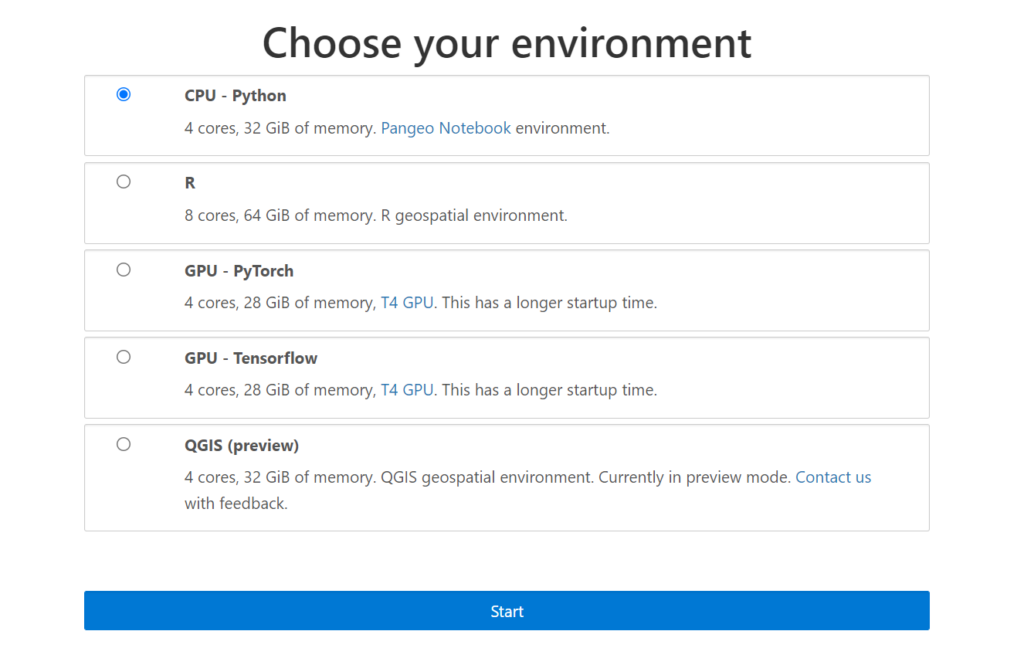
Download the Notebook from here: 8_CloudNative.ipynb